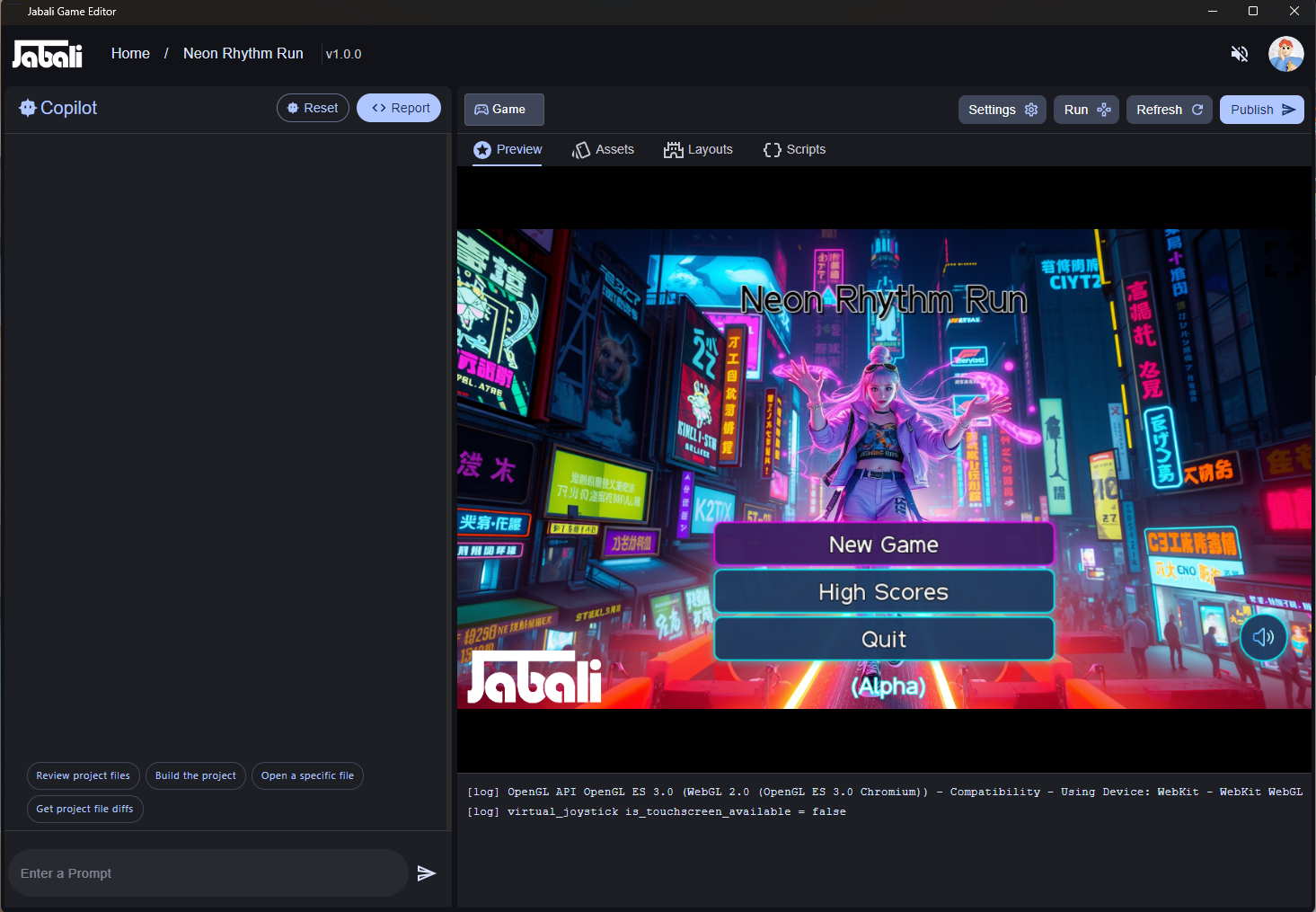🛠 Installing the Jabali Desktop Editor
Windows Installation
- Download the
.exeinstaller from The jabali Website - Run the installer and follow the on-screen steps
- Launch the Jabali Editor
- If you see a pop-up like the one below, first click “More info”, then click “Run anyway”

Mac Installation
- Download the
.dmgfile from The jabali Website - Drag the app to
Applications - If you see a security warning, right-click the app and choose Open
- Run the command in Terminal app xattr -c /Applications/Jabali\ Game\ Editor.app/
System Requirements
- Windows: 10 or later
- Mac: macOS 12 or later
- RAM: 4GB minimum (8GB recommended)
- Disk: 500MB free space
Need help? See the FAQ
🔐 Signing In
❗ You must be a Jabali Discord or Google user to access your projects.
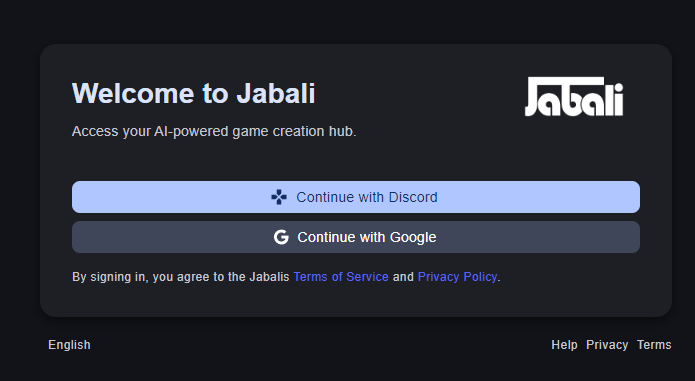
How to Sign In
- Launch the Jabali Desktop Editor
- Click Continue with Discord to use Discord to signin
- Click Continue with Google to use your Google account
- A browser window will open for authentication
- Approve the login request
- The Editor will auto-sync your games
If sign-in fails, try restarting the app or logging out from Discord in your browser.
📁 Loading a Game Project
Once signed in, Jabali syncs your games created in Discord or Web. 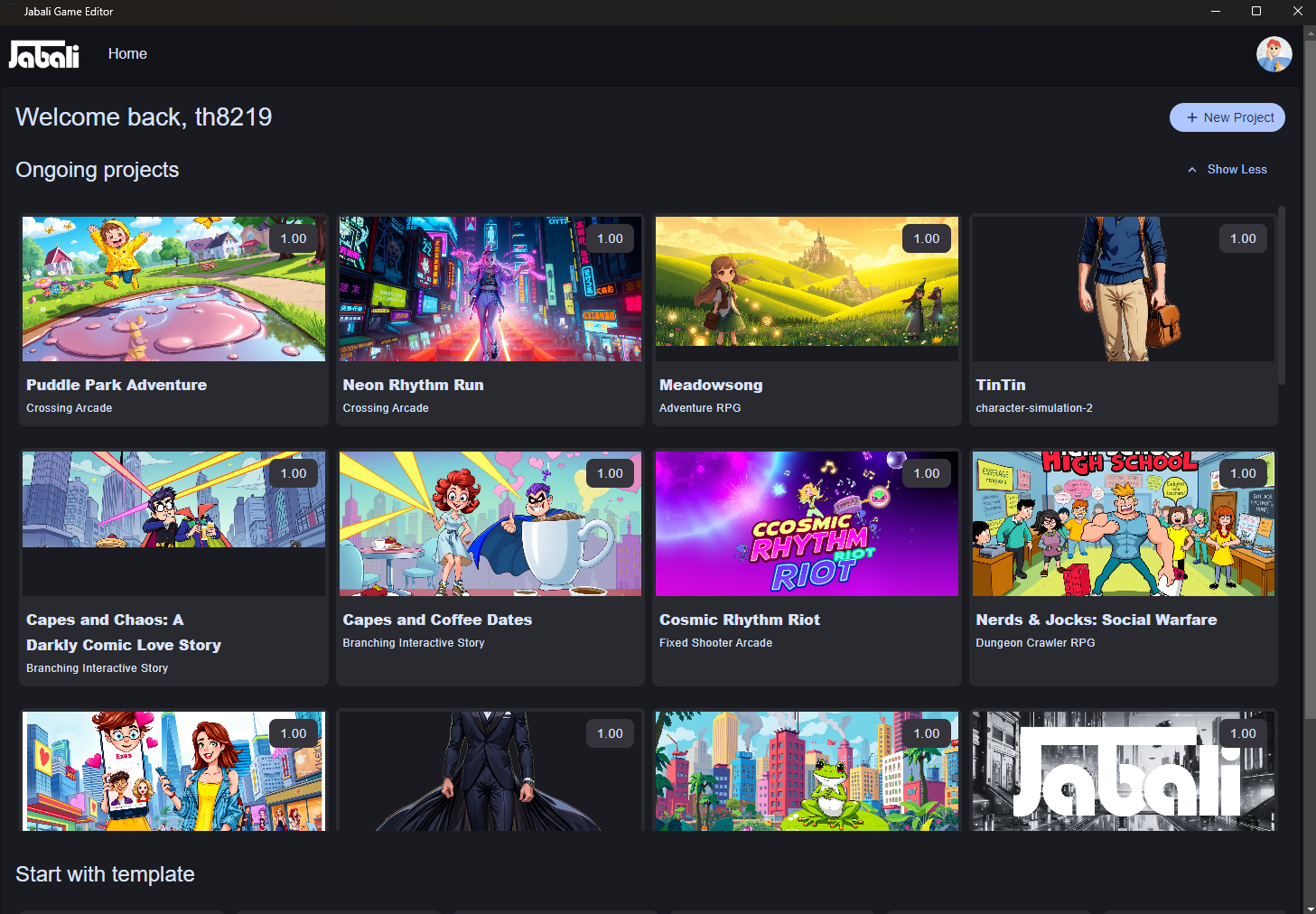
Load a Game
- From the start screen, click on any game in your library
- Your game will open in the editor