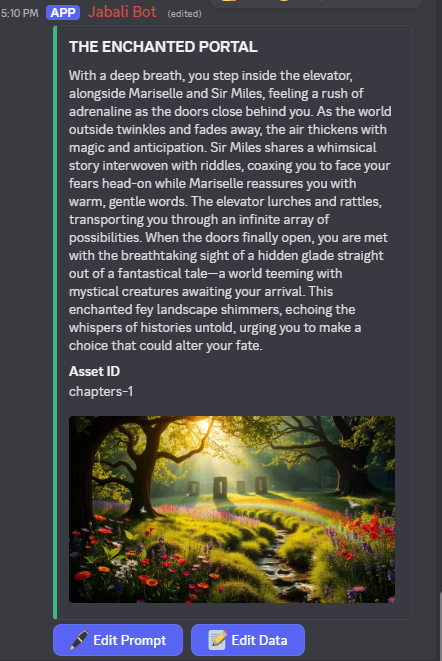📖 Tutorial: Build a Branching Interactive Story Game with Jabali (Discord)
In this tutorial, you’ll learn how to use the Jabali Discord Bot to create a branching narrative game — where the player’s choices shape the outcome of the story.
Jabali makes it easy to go from a simple idea to a fully interactive, AI-generated game — all using natural language prompts.
🚀 Step 1: Start Your Game with a Prompt
Go to a channel where the Jabali bot is active and type:
/make
Then, when prompted, enter a descriptive prompt like:
A curious teenager discovers a hidden elevator in their school that leads to alternate realities. Each choice brings them deeper into a surreal, ever-shifting storyline.
Then select genre Branching Interactive Story
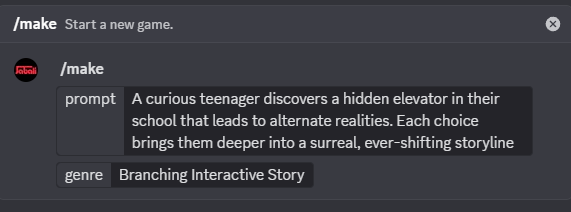
Jabali will create a thread in Discord. Jabali will analyze this prompt and create your game seed.
🌱 Step 2: Review and Edit the Game Seed
The game seed includes core parameters like:
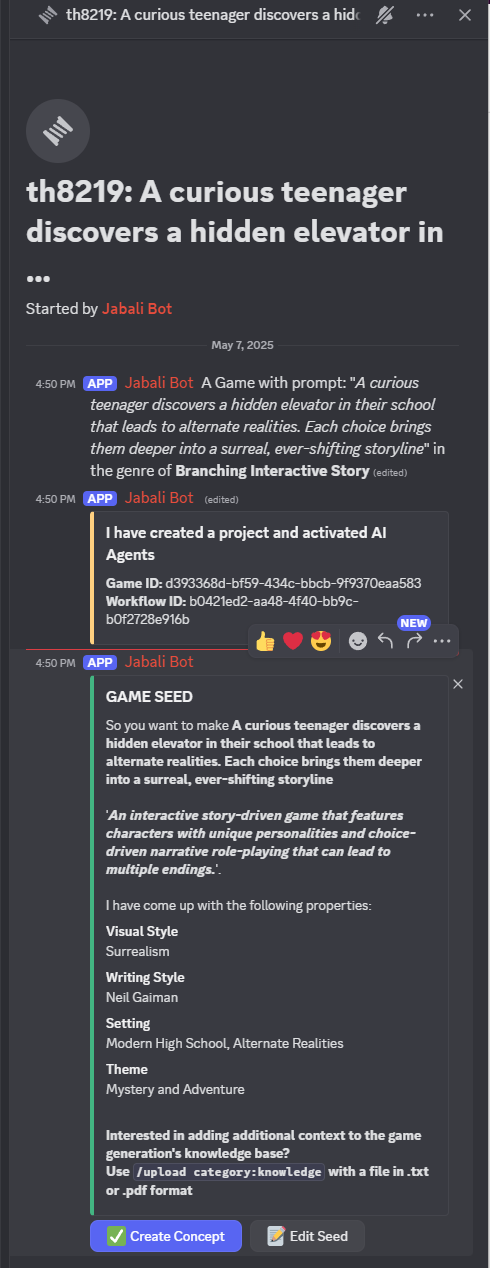
Visual Style (e.g., hand-drawn, pixel art)
Theme (e.g., mystery, coming of age) You can edit the seed at any time in Discord
Click on ‘Create Concept’ to continue
🎮 Step 3: Accept or Regenerate the Game Concept
Jabali will then generate a Game Concept, which includes:
🎮 A Game Title
📖 A Story Summary
🎨 An AI-generated Poster
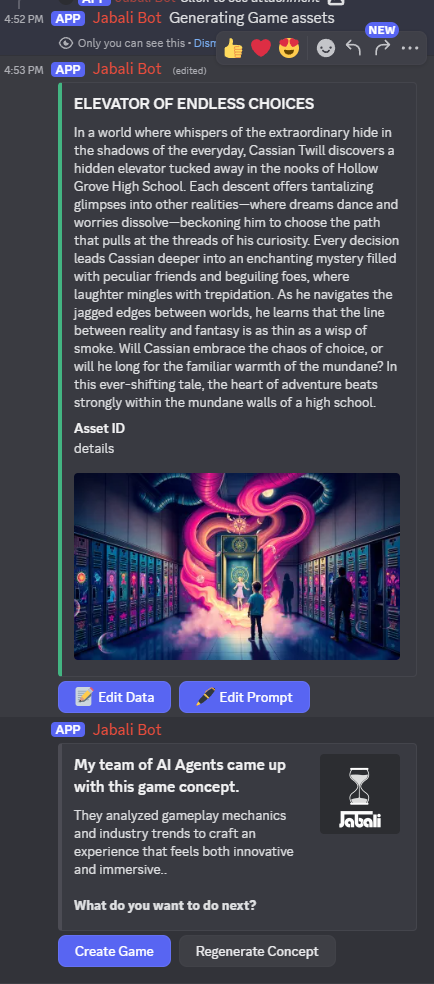
If you like it, hit Create Game.
🧍 Step 4: Define Your Player and Characters
Use character prompts to define the player and key NPCs:
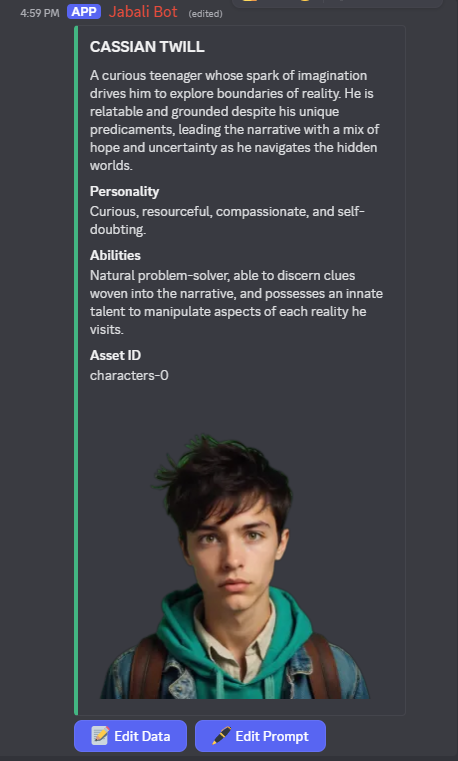
Step 5 : Edit Scenes
Next up, different locations where the story unfolds will be generated. You can edit the prompt to regeenrate the images of these locations.